12 Softwares to Help You Write an E-Book
Although it is easy for you to write and publish an e-book, there are many things to consider before writing it. That is to say, what format the e-book should be in, where to sell it, where we are going to advertise, what we are going to target and what are the key factors that will affect the success of the ebook.
What is the best format for ebook?
PDF (Portable document format)
The most common Ebook format is a PDF. If you go to a website and receive an ebook for free, it is strictly in PDF format. If you open a PDF file on your computer or your phone, it is already open in the already installed App. This is why the PDF format is the best format for the user.
Mobi (Mobi pocket)
This format was first used by the mobi pocket e-reader. This .mobi format is currently used on Amazon Kindle and Kindle apps (Android and iOS devices). Its format is impressive when viewed. This is because you have the ability to flip a book from one page to the other, leaving one page to the other.
EPUB (ePublication)
EPUB's format is the same as .mobi, but it is a free, open source standard for ebook publishing. Because of this, all e-readers, including Amazon Kindle fire, Apple iBooks and Google books, support .epub.
iBook (Apple iBooks)
This is a unique format for all e-books sold in the Apple iBook Store. It is built using epub quality. But there are restrictions. So it can only be sold and consumed within the Apple ibooks realm. Because of this, iBook formats are not compatible with readers who can read the standard .epub format.
Once you know these formats, you can now decide what you want for your ebook. If you plan to sell on Amazon, epub format is the best option. If you are creating a free ebook for your website, make it a PDF. Finally you need to think about which format might work best for the target audience.
Making your e-book
If you have chosen the best format for writing your ebook, now you are ready to write it. There are two ways to write an ebook. You can write freely using a software or write without using the Internet and using the Internet.
Web-based ebook applications have simple, user-friendly features, rather than offline software. They are often used to design graphically intensive content. If you want to build an Ebook quickly, there are plenty of free online software. On the other hand, if you have the budget to spend on developing a professional ebook, there is no reason why you should not go for a more advanced tool.
popular sites to sell your ebook
Web-based apps and wordpress plugins for creating ebooks
1.Pressbooks
Pressbooks look just like wordpress. But it runs from a completely different platform. If you're familiar with wordpress, you won't have trouble figuring out how everything works. You can add and edit chapters, modify or add sections, and so on. Remember that Pressbooks are free to use. But you need to upgrade to the paid version to remove the water mark shown in the ebook (once payment starts with a $ 19.99 payment).
2.Beacon (Wordpress plugin)
This is a Wordpress plugin. This way you can convert posts written in Wordpress into ebooks. You can add or delete articles of any kind. The Beacon plugin can convert post to HTML or PDF formats. It also has layout features. You can use the beacon dashboard and design the cover for your ebook. You can use this plugin for free. You need to have an account in beacon.
3.Google docs
You can easily convert what you wrote using Google docs into a free online PDF. You can get all Google Fonts to type in your content and choose everything in the Google docs window. It is tied to your Google drive. So you can find work from anywhere online.
4.Zinepal
This is the same as papyrus. But with a dated interface. This is a way to convert your blog posts into an ebook. You can create a free account. But at the bottom of each page of the book you wrote is a zinepal link. To get that zinepal link you need to get a zinepal pro account. It costs up to $ 5 per ebook.
5. PublishXpress
PublishXpress is an online conversion tool. It takes DJVU, DOCX, TXT HTML, RTF and PDF files and converts them into MOBI and EPUB. This is perfect if you already have an ebook ready and want to convert it to MOBI and EPUB. So this is useful for other readers. You can use PublishXpress for free. But it should be noted that there are any flaws in the changed ebook.
Desktop tools for writing / creating an ebook
6. Open office
Usually when using the Microsoft word, using the open office is completely free. It converts the files in .doc format to .pdf format free of charge. This is similar to the word. After you have written and verified your content, you can go to File> Export and convert it to pdf.
If you are familiar with Adobe creative suite, using InDesign is easier for you. Otherwise you will need to go through some exercises before using this tool. Indesign is the most advanced method of creating an ebook. Also you can use this if you want to improve the graphics and style of your ebook and make it look professional. To download and use InDesign, you need to subscribe to Adobe creative cloud projects. Single software subscription starts at $ 19.99 per month.
Kindle Gen is a command line application that converts HTML or any other e-book source into Kindle e-book format (for sale on Amazon). If you know how to use the command window, this tool is not that hard. Additionally, there is a Readme file with complete instructions for converting files into KPF (Kindle package format). In order to be more user friendly, you need to download Kindle previewer in addition to Kindle Gen. This allows you to convert other ebook formats to Kindle with an easy interface.
Anyone with a computer or laptop will be familiar with Ms word. So it's great for those who don't want to learn another software. If you have Microsoft Word 2016, you can easily convert your Doc files to Pdf files at no cost. However there are dozens of Doc to Pdf converter online. You can use them for free.
10. iBook Author
iBooks author is an ebook editing software for making books for sale exclusively on Apple iBooks. This format works only on Mac and iPad. Keep in mind that some readers prefer to read on their iPads because of the clear retina display, even though it may seem banned. So creating your book with an iBooks author will go the extra mile for your future readers.
11.Calibre
Calibre is primarily a free e-book management software and e-book visitor. So you can save e-books and organize them into a library. But it also switches between pdf, epub, mobi and other e-book formats. Converting ebooks to its user-friendly conversation is excellent for beginners. And you can make a lot of changes to the modified area.
12. Scrivener
Scrivener is an advanced writing software for authors who write novels and screenplays. To create an e-book you need to enter your content just like a regular book. When you're done, export it to eBook formats like MOBI, EPUB and KINDLE using the compile feature. This is not a very simple process. But the best tutorials on how to do this are online. There is a 30 day free trial to try Scrivener. After that you have to buy the software for $ 40.






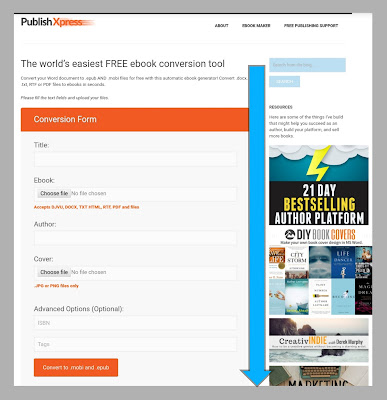






Post a Comment